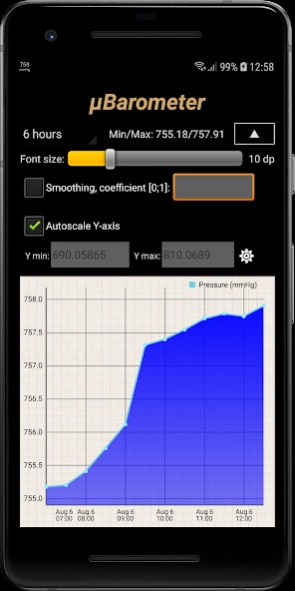mu Barometer 5.7.3
Continue to app
Free Version
Publisher Description
mu Barometer - Simple, useful and nice barometer
A simple barometer for monitoring atmospheric pressure. The goal of μBarometer is to be useful, small and elegant.
Features:
- Pressure units: mBar, mmHg, inHg, atm
- Altitude units: meters, feet
- Pressure Graph
- Altitude Indicator
- App widget with three themes
- Pressure value in the status bar
The pressure graph shows the change in pressure in 48 hours.
To collect data μBarometer runs a small service which saves the pressure value every hour.
The altitude value are based on the current pressure value.
For quick switching between pressure/altitude indicators just tap on the indicator icon.
You can measure the relative altitude.
Just tap on the altitude indicator and it will show the relative altitude from the current point.
WARNING: Read this FAQ: https://xvadim.github.io/xbasoft/mubarometer/faq.html
μBarometer forum: https://www.reddit.com/r/muBarometer/
This app uses icons from https://icons8.com
If you want to help me translate muBrometer into you language, please send me an email: vadim.khohlov@gmail.com
Telegramm channel: https://t.me/mubarometr
About mu Barometer
mu Barometer is a free app for Android published in the Astronomy list of apps, part of Home & Hobby.
The company that develops mu Barometer is Vadym Khokhlov. The latest version released by its developer is 5.7.3.
To install mu Barometer on your Android device, just click the green Continue To App button above to start the installation process. The app is listed on our website since 2024-01-21 and was downloaded 2 times. We have already checked if the download link is safe, however for your own protection we recommend that you scan the downloaded app with your antivirus. Your antivirus may detect the mu Barometer as malware as malware if the download link to org.xbasoft.mubarometer is broken.
How to install mu Barometer on your Android device:
- Click on the Continue To App button on our website. This will redirect you to Google Play.
- Once the mu Barometer is shown in the Google Play listing of your Android device, you can start its download and installation. Tap on the Install button located below the search bar and to the right of the app icon.
- A pop-up window with the permissions required by mu Barometer will be shown. Click on Accept to continue the process.
- mu Barometer will be downloaded onto your device, displaying a progress. Once the download completes, the installation will start and you'll get a notification after the installation is finished.